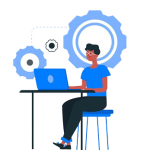Bootstrap
Bootstrap
Bootstrap
Bootstrap is a free and open-source CSS framework directed at responsive, mobile-first front-end web development. It contains CSS and JavaScript-based design templates for typography, forms, buttons, navigation, and other interface components.Originally created by a designer and a developer at Twitter, Bootstrap has become one of the most popular front-end frameworks and open source projects in the world.
Why is Bootstrap the go-to for web developers?
1. Its responsive grid
No more spending hours coding your own grid—Bootstrap comes with its own grid system predefined.
Now, you can get straight to filling your containers with content.
Defining custom breakpoints for each column is a snap using their extra small, small, medium, large, and extra large breaks. You can also simply stick to the default as it might already meet the needs of your site.
2. Its responsive images
3. Its components
Bootstrap comes with a whole barrelful of components you can easily tack onto your web page, including:
Navigation bars
Dropdowns
Progress bars
Thumbnails
Not only is it a breeze to add eye-catching design elements to your webpage, you’ll also be able to rest assured knowing that every one of them will look great no matter the screen size or device used to view them. That’s a lot of ready-made functionality right at your fingertips.
4. Its JavaScript
Bootstrap also allows developers to take advantage of over a dozen custom JQuery plugins. This library gives you even more room to play with interactivity, offering up easy solutions for modal popups, transitions, image carousels, and—one of my personal favorites—a plugin called scrollspy, which automatically updates your navigation bar as you scroll through a page.
5. Its documentation
Simply put, Bootstrap’s documentation is some of the best we’ve ever seen. Every piece of code is described and explained in explicit detail on their website.
Explanations also include code samples for basic implementation, simplifying the process for even the most beginner of beginners. All you need to do is choose a component, copy and paste the code into your page, and tweak from there.